Sunflower Land Widget
Create your personalized iOS widget in just a few clicks!
🆕 What's New - Version October 1st, 2025
- 🎛️ Customizable filters available
- 🔑 API Key support now required (mandatory since October 25th, 2025)
- 🏝️ Floating Island notifications
- ⚡ Power icons appear 12h early for better organization (bottom of widget)
- 🌟 Season and events display (bottom of widget)
1️⃣ Install Scriptable
Download Scriptable from the App Store: Scriptable on App Store
2️⃣ Generate your custom widget code
Fill in the form below to generate your custom widget code.
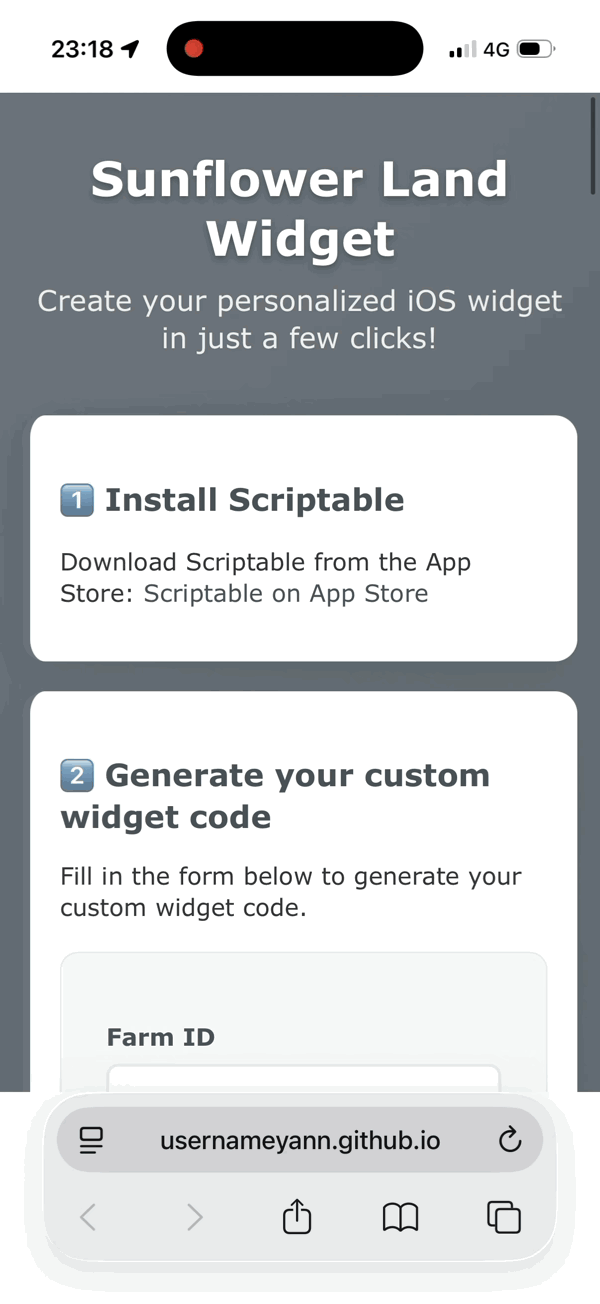
✨ Your Widget Code is Ready!
Copy the code below and paste it into a new Scriptable script named "SFL_widget.js".
3️⃣ Open Scriptable
Open the Scriptable app on your iPhone. Tap the + button to create a new script.
4️⃣ Paste and save
Paste the generated code, name it "SFL_widget.js", and save. Add the widget to your home screen!
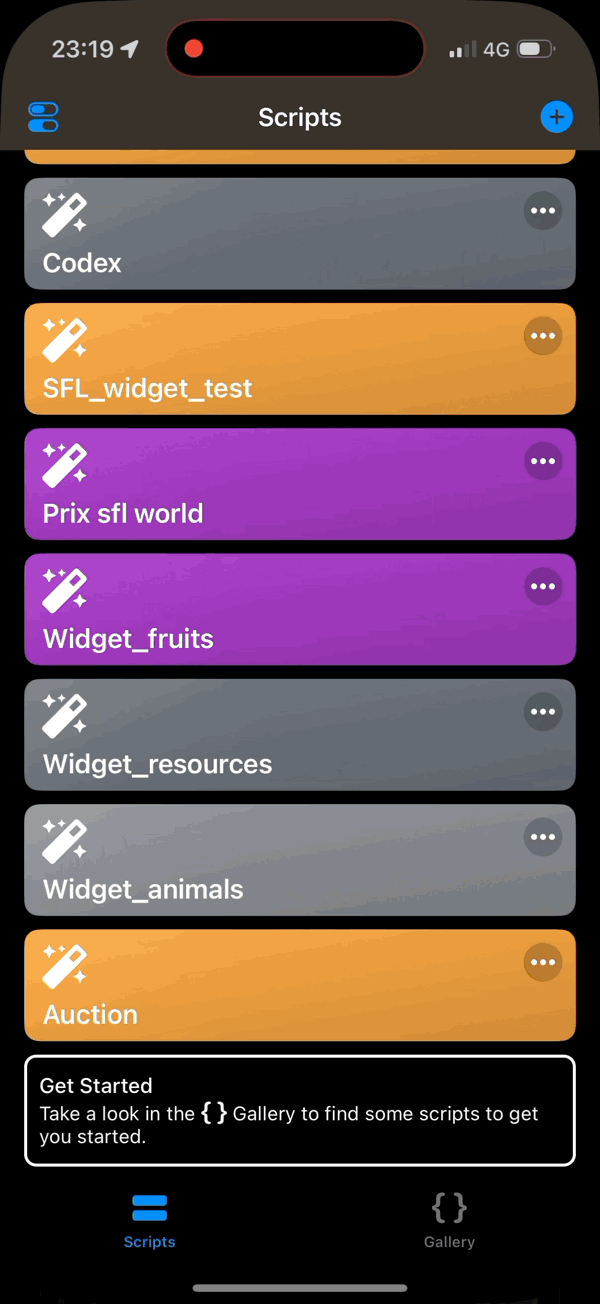
5️⃣ How to Add the Widget to Your Home Screen
- Go to your iPhone Home Screen.
- Long press and tap the + button (top left).
- Search for Scriptable in the widget list.
- Add the Scriptable widget, then select SFL_widget in the widget settings.
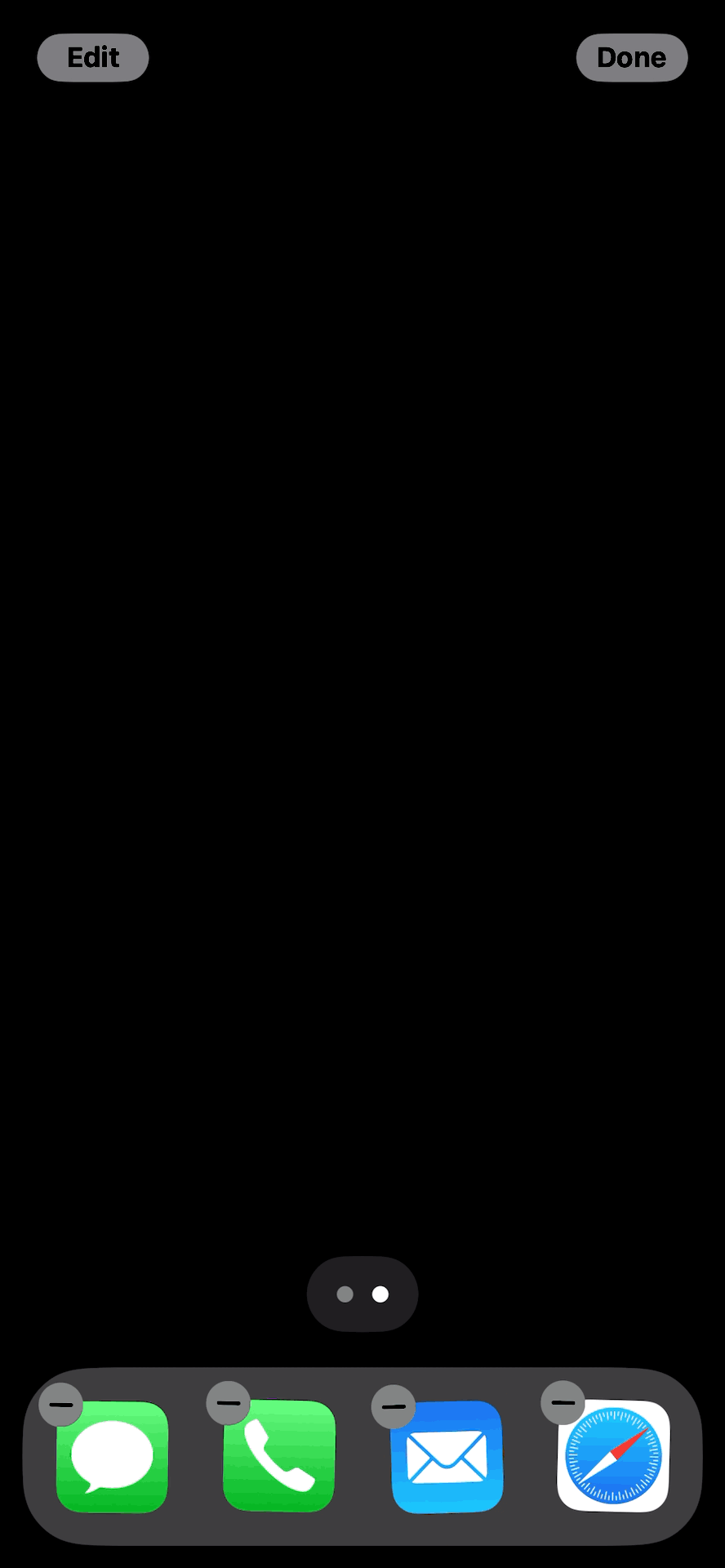
Important: If the widget does not appear, open the Scriptable app to sync your scripts.
Widget Updates
A new version is out? Go back to this website, regenerate your code with the same settings, and replace the script in Scriptable. Your farm settings will be kept.
💡 Tips & FAQ
- 🌻 Use this generator for easy setup
- 🔔 Notifications require Scriptable to be allowed in iOS settings.
- 📲 Open Scriptable regularly to keep notifications working.
- 🔄 Tap the widget to refresh manually.
- 📱 If copy-paste doesn't work, use the "Download File" button on the website and import the SFL_widget.js file into Scriptable.
🌻 Bonus & Support
👋 Visit my farm: Click here to visit my Sunflower Land farm
💝 Donations (ETH/Polygon): 0x450240d67aE2Def43DF8bF15ADC8c51a35918B5A
🎉 Enjoy your Sunflower Land widget with notifications!